There are several reasons why you may be experiencing connection issues while trying to access DarksideRP servers. Begin troubleshooting by confirming that your account has the proper server permissions. You can view this in your player dashboard or account settings. If you are missing this permission, you will not be able to access our game servers.
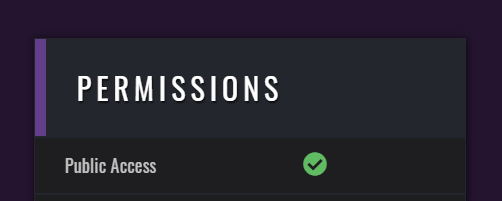
All player accounts require the following information to be properly registered and obtain public server access. If you are missing public server permissions, review your account information:
— Birthday
Did the registration system properly enter your birthday?
Check your account information. If your birthday was improperly entered into your account, please contact support for assistance. Only the webmaster is able to access birthday information.— Steam64 ID
Is your Steam64 ID correct?
Check your ID by running it through https://steamid.io/ or any other steamID search service. Review the custom URL (if present), name and location that populates on these sites. Does it look wrong? Click the link on the page and see if the profile that you visit looks identical to your own. If the steam64 ID synced to your DarksideRP account is incorrect, please contact support for assistance. Only the webmaster is able to alter steamID information.— Discord ID
Have you connected the correct discord account?
Are you tagged 'Approved Member' in the DarksideRP discord? Your name should be bright green. If you are missing this tag, your ID is not linked or it is wrong. We cannot change this for you. Return to your profile and begin to link your discord again. If you fail to connect the correct ID, then you may have a ghost browser-access account that is prioritizing over your actual account. Go to the discord browser application and sign out or have this account deleted and try again.— Extra Accounts
Do you have any other DarksideRP accounts that may be attached to your information?
Is it possible that you have multiple accounts due to incomplete or glitched registration? If one account has the proper credentials, but the other does not, this may cause you to be unable to connect to the server until the offending account is deleted. If you have an incomplete or duplicate account that needs to be deleted, please notify support.
Players are additionally required to fulfill other specific requirements in order to access our community servers.
— Discord Attendance
Are you currently in the DarksideRP Discord?
Are you currently present in the DarksideRP Community discord? All members are required to join the community discord, obtain "Approved Member" tags, and remain within the discord for the duration of their playtime on Darkside servers. Discord is a critical part of our communication system and is required for acces— Server Mods
Have you successfully downloaded all server mods or required programs?
If you are not seeing the server, this is a good indication of a potential mod or version-related issue. Check to confirm that you have all the required mods or applications required to play on your chosen server. If you are having issues receiving mod updates, restart your steam program to sync things up and initiate the download. Make sure that they fullly download and install before attempting connection. If you attempt to access the server while the mods are still installing, you may bug the installation or receive a host timeout message.— Whitelist Access
Are you trying to load into a whitelisted server without permissions?
Some of our servers have additional permission requirements (such as "Content Creator Whitelist") and the system will kick you if you enter without the necessary permissions. You must have a whitelist tag and be orange in discord in order to access these grids. If you have accidentally entered these grids, please let us know so that we may grant you temporary grace access to get out.